How to Create and Edit a Document Template (Certificate, SOA, LOO, etc.)

Overview
Document templates include invoices, certificates, certificate reissues, statements of attainment, unaccredited certificates, letters of offer, event rolls, and more. Under document templates, you can create or edit these. Although these templates are readily available once you purchase the system, it is still beneficial to have a basic understanding of them should you wish to customise the templates.

Step Tutorial
Part A. Adding a Document Template
1. From the Dashboard, go to Administration, then Templates, then Document Templates, and click the New button.
2. Complete the following details:
- Description – A brief overview or name of the document template.
- Report Type – The category or type of report (e.g., invoice, certificate).
- Units per Page - Identify the number of units to be displayed on the page. This field is only available for some templates.
- Default – Indicates whether this template is set as the default option.
Once done, click the Create button.
3. You should now see the recently created template in the list.
Part B. Editing a Document Template
1. To modify the template, click the action button, then select the Edit Report option.

NOTE: The Edit button is used to change the Description, Report Type, Units per Page, and Default settings of the template. While the Edit Report button allows you to modify the content of the template.
2. A new tab will open, allowing you to create the page from scratch or edit it if you have already created one previously. Here is a brief overview of what you can see in the editor:
a. Tools - A collection of essential features and tools within the editor, enabling users to add text, insert media, graphs, tables, checkboxes, and more.b. Editing Commands - A set of actions, including copy, paste, cut, undo, and redo, designed to streamline content editing.c. Editing Page - The main workspace where users can add, view, and edit content, offering a real-time preview of changes.d. Properties - Customisable settings that define the appearance, behaviour, and attributes of elements in the editor, enabling tailored content creation.
These are the parts of the editor you can use to create a template based on your preferences. Once finished, click the menu in the upper-left corner of the page to save.

IMPORTANT: Editing templates is not mandatory. As mentioned earlier, eSkilled's SMS comes equipped with polished templates ready for use from the start. Editing is only for customisation purposes.
How to Change Background Colour of Table Cell or Label?
1. Select all the tables you'd like to update
2. To select multiple tables, hold down the Ctrl key while clicking each one
3. On the right-hand panel, expand the Appearance section
4. Under Background Color, choose your preferred colour
How to Change Text Colour?
1. Select the Label box or cells within the tables (use Ctrl for multiple selection)
2. Under Foreground Color, choose the font colour you want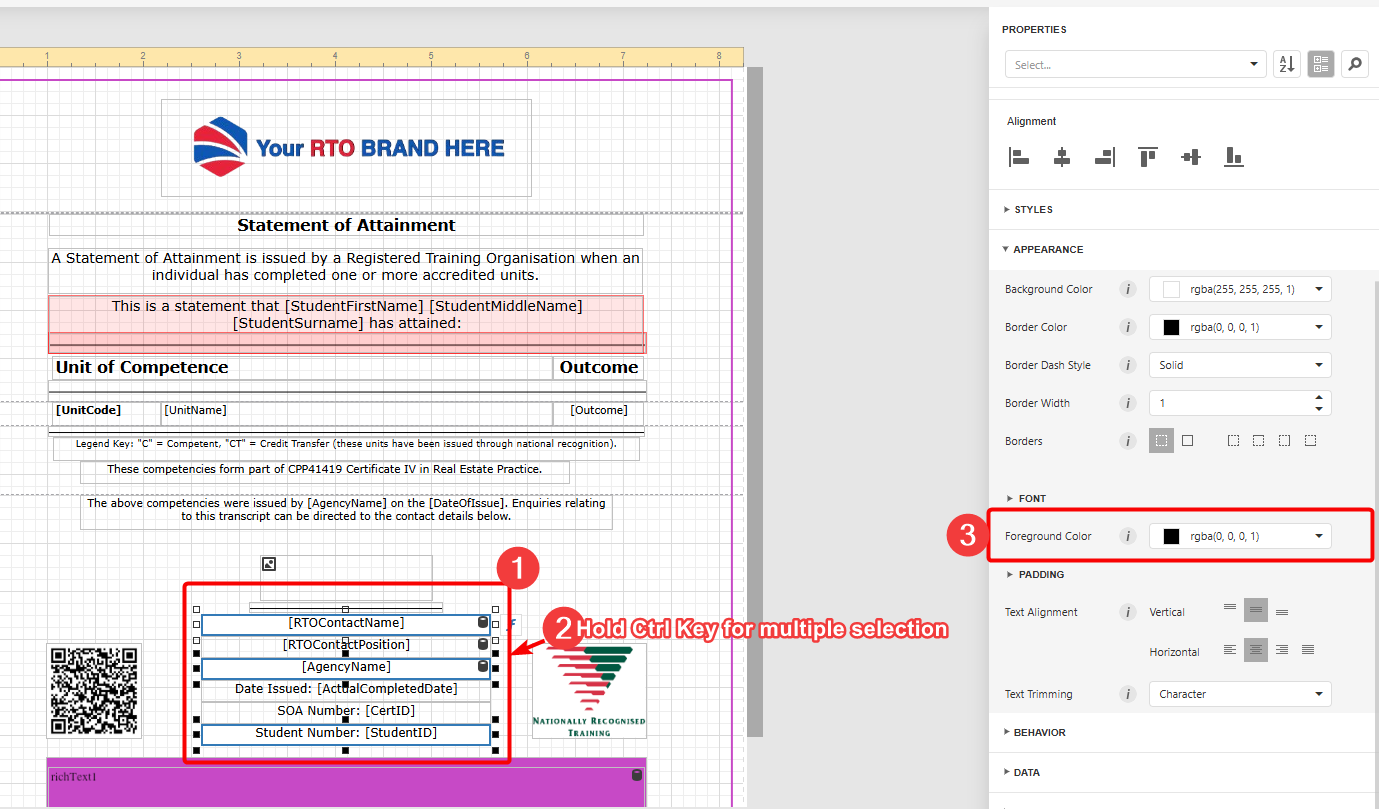
Once done, click the three-line icon in the upper left corner, then select Save to apply your changes.
How to Change Text Font, Size, and Style?
1. To customise the font, select the text that you want to update and look for the Appearance section
2. Expand the Font subsection under Appearance, and adjust the type, size, and/or style (e.g. Bold, Italic, Underline) as needed
2. Expand the Font subsection under Appearance, and adjust the type, size, and/or style (e.g. Bold, Italic, Underline) as needed
3. Don’t forget to Save your changes using the menu in the upper left corner
These are the steps to successfully create and edit a document template in the SMS.
Congratulations on completing this tutorial. We hope this has been helpful to you and your organisation. For any questions or concerns regarding this function, please reach out to us via email at support@eskilled.com.au.
Related Articles
How to Set a Certificate/SOA Template for Issuance
OVERVIEW This guide shows how to select which certificate or statement of attainment (SOA) template the system will use when generating student documents. Setting the correct template ensures that each qualification or program displays the ...How to Create or Edit Email Templates
Overview Email templates are a powerful tool within student management systems, streamlining communication, and ensuring consistency. By utilising templates, administrators can save time by eliminating repetitive email creation, reduce errors, and ...How to Issue a Statement of Attainment in the SMS
Overview A Statement of Attainment in the Vocational Education and Training (VET) industry is an official document that acknowledges the completion of one or more accredited units, but not a full qualification. It serves as proof that an individual ...How to Digitally Sign Training Plans and LOOs in the SMS
Overview This tutorial will show you how to let various parties sign documents digitally. The ability to digitally sign documents ensures that the content remains unchanged and authentic. This is critical for maintaining the integrity of the document ...How to Update Certificate Settings
OVERVIEW In this tutorial, we will show how you can configure the Certificate settings in the SMS. Setting up your certificates correctly is crucial to ensuring an efficient management of your student completions and increases your student's over all ...